Snapter ICE turns your digital camera into a scanner. Snap a document, bang it through the program and it will colour correct, align, flatten and otherwise tweak the page into pretty fine PDF document for your total reading pleasure. I gave it a quick whirl with the free download trial version and it worked really well. You need to make sure that the background of the book or document is contrasty enough that the program works (otherwise you just get a black page) but once I worked that out, it was a piece of cake.
- Step 1. Shove book on to any old dark background (I used a navy blue jumper)
- Step 2. Snap some shots of the book open and roughly folded down flat (thick Harry Potter = good test)
- Step 3. Load image of double page into software, select optimisation settings (in this case I just left it all the defaults off) and press Process button. 5 seconds later out comes a JPG of the two separate pages.
- Step 4. Click convert to PDF button from top menu.
- Step 5. There is no Step 5.
The results are definitely readable, and apart from a bit of crinkle paper shape on one of the pages it’s a pretty ace reproduction. This means that it would be a real easy job to convert your book or document to a nice PDF file using nothing more exotic than the kitchen table, although you should be prepared for some pureeettty large file sizes. Here’s some samples for ya.
File Attachment: Snaptersample.pdf (1133 KB)


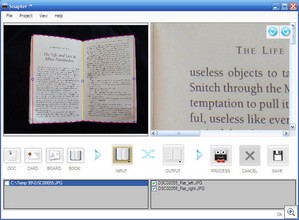
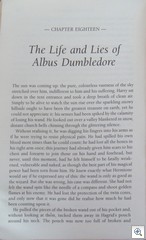




complimenti per la traduzione!