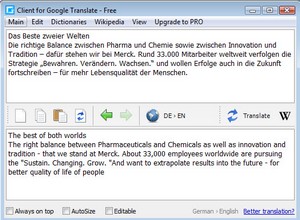Translate Client is a new freeware program which embeds Google Translate functionality into Windows applications like MS Word, Outlook Express, Firefox etc. There’s lots of software which work with browsers, but this is the first I’ve come across which promises to deliver translations from 50+ languages into any Windows app.
It’s very ambitious and clearly still suffers from a few glitches, but the overall principle seems to work as advertised. Once installed, you simply highlight the text you wish to convert, and poof, the program translates it. You can select the target languages manually or let it decide for itself, which seemed a little broken on my machine.
What I liked a lot though was the ability to highlight and click on text on a web page to get an instant in-line translation, very useful indeed for grabbing the meaning of small chunks of unintelligible prose. Overall it’s a nice idea, and something that I can see being very useful for things like translating email messages (you know, all those Italian messages from Uncle Alberto) and such. Worth a download.
Instant translation of selected text in most programs. Support 50+ languages, automatic language detection. Support Wikipedia articles (Pro). Support free XDXF Dictionaries (Pro). Quick call the translator with hot keys. Function “Contribute a better translation”. Automatic check for news and updates.