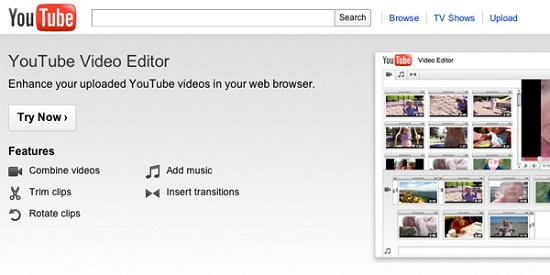
Need to make some quick edits on a video you just shot, but don’t feel like springing for some fancy software? That’s okay, because now you can do it straight from YouTube. Yes, the service has been available since last year, but now they’ve added some great new features to their cloud-based editor. Here’s a rundown of the new features:
- Video transitions (crossfade, wipe, slide)
- The ability to save projects across sessions
- Increased clips allowed in the editor from 6 to 17
- Video rotation (from portrait to landscape and vice versa – great for videos shot on mobile)
- Shape transitions (heart, star, diamond, and Jack-O-Lantern for Halloween)
- Audio mixing (AudioSwap track mixed with original audio)
- Effects (brightness/contrast, black & white)
- A new user interface and project menu for multiple saved projects
- Image stabilization
- 3D
The transitions and video rotation are nice, but the two big features here are the last two in the list. One of the biggest things to turn me off to a video is a shaky shot. As you can see from the two videos below, while far from perfect, the software goes a long way in producing a steady shot. You’re also going to be able to combine a pair of video streams shot side-by-side into one 3D video. Once again Google, you’ve outdone yourself.
Before stabilization:
After stabilization:
https://www.youtube.com/watch?v=sLpkdrjsRxY




Wow, the audio mixing is also mega. It's the sort of simple but crucial feature that can really upset a whole market segment. Amazing update.
[..and that stabilization function looks a bit weird, is that swaying buildings I see or are my eyes going a bit weird? :)]