Evernote is an ambitious new data gathering service which lets you grab information clippings via the web, mobile phone, computer or email. There’s a fair few data capture products out there (e.g. Scrapbook and Clipmarks of course) but these are more basic web clipping tools whereas Evernote goes a fair few steps beyond their functionality.
For example, Evernote is supposed to recognise handwritten notes on scanned or photographed images, which means you can capture data with your camera phone while out and about – like business cards and adverts etc – and the text on the image will be searchable so you can find it again quickly. OK, so that’s the blurb. In reality the tech is not as advanced as would appear. I snapped a shot of a magazine with my 5 megapixel Nokia camera phone and tried desperately to get the service to recognise any of the words on the page, with zero luck. It seems that it’s only *some* image text that it recognises, which is weird.
I also found it a bit cumbersome to clip stuff from my desktop. You had to fire up the client, and then start Windows Explorer and drag and drop the material (in this case the photo) from one to the other. Not great. A nice fat ‘Clip This’ button on the client which opened a universal file import box would be a real plus here. As would minimising the client to the task bar.
It’s also a pain that there’s no Java mobile client yet, as I suspect that grabbing stuff from a camera phone will eventually be one of the most useful bits of the application. At the moment there’s only a Windows Mobile client. Tsk. That said, one of the cool things is definitely this idea that you can synch from mobile to desktop client to online storage (max 40 MB a month storage for free) so you can have universal access to your clippings wherever you are.
Overall the product has a good solid feel to it, and hopefully will develop nicely as it matures, but right now I would have trouble justifying a switch over from something like Scrapbook, which is fabulous, just for the facility to grab information from a couple of extra sources. I’ll definitely keep an eye on it though, as it looks as though it may grow up to be a nice little tool indeed, especially if they get that text search feature sorted out. I’ve got 20 invites to distribute, holler in the comments if you want one.
Evernote allows you to easily capture information in any environment using whatever device or platform you find most convenient, and makes this information accessible and searchable at any time, from anywhere.

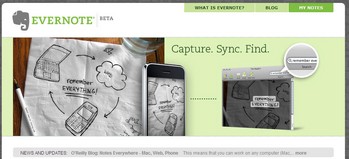
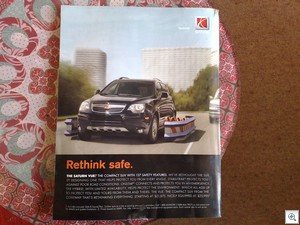
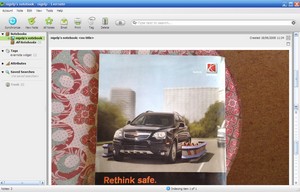
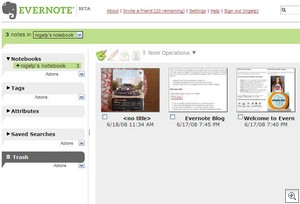



Nigel, you may also want to check out Luminotes, a personal wiki notebook. It focuses much more on the note-taking, linking, and wiki side of things (rather than any sort of image recognition). So as a Scrapbook user, you should find yourself right at home with it.
You can find Luminotes at
That last comment should have had a link to http://luminotes.com/