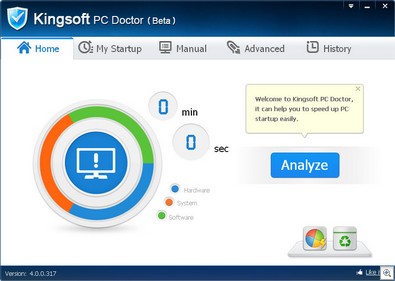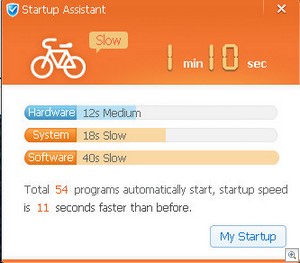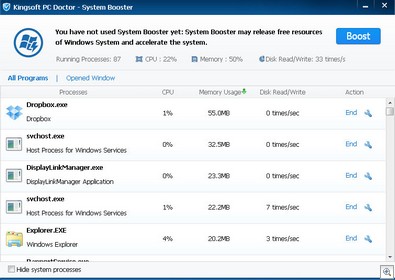The fact that there’s a ton of programs out there to improve the performance of Windows computers says a lot about the resilience of the modern PC. As we all know, using a Windows machine is rather like running a marathon. Sooner or later your computer hits a performance wall, the speed drops dramatically and you end up scanning the adverts for a replacement machine in desperation. But often there’s no need to upgrade, all you need is a tune up…a proper one.
Kingsoft PC Doctor is a freeware program designed to deliver the kind of clean up and optimisation you’d get from a professional engineer doing it manually. In fact, it’s one of the best of its type we’ve seen in the recent past, due mostly because it comes with a gorgeously easy set of wizards, which you can use to fine-tune just about every aspect of your PC’s operation.
We tested out the brand new Beta 4.0 version, and were blown away by how super easy it was to run tests and optimisations on the test Dell laptop. Within a couple of minutes we did a scan of the system, which highlighted several problems with unnecessary files and folders cluttering up the hard disk. One click of a button repaired those issues and we then moved on to the typical Windows startup performance problems.
Once again, the program offered up a set of detailed analyses of the startup problems, and offered up a screen full of options which we could choose to activate.
Unlike comparable programs though, with PC Doctor we only had to click on a couple of buttons to run a completely safe optimization routine, which included a restart, test scan and clean up in one simple move. One trick the program uses to improve Windows start times is to delay less vital items from loading during boot times, so your ‘effective’ start time is much shorter, and you can get to work quicker.
From there, having shaved off a significant amount of time from our overall Windows boot up, we moved on to the general system performance boost, which looks at the background processes which are running and again offers an automatic optimization routine with one click of the Boost program. Unlike the other features, this is one that you need to repeat at regular intervals, as it cleans out junk from RAM to improve general performance of the PC as you work.
Finally there’s a safe (important word that!) registry cleaner which incorporates auto backup, so if anything goes wrong you can revert to your old registry. In our case the clean up went faultlessly, and we removed over 200 items which were clogging up our registry and impairing the speed of the machine in general.
All in all, the process took no more than 15 to 20 minutes including a couple of Windows restarts, and once completed we noticed a distinct improvement in Windows start up times and general operation was better too. If you’re suffering from an ageing or sluggish PC, this is definitely one tool you should consider downloading. We’re certainly going to run with it, alongside a good defragmenter like Auslogics Disk Defrag, to keep things humming along nicely.
N.B. Do note that you should probably not use the Beta version unless you’re competent enough to cope with any niggles or bugs that may occur during use.