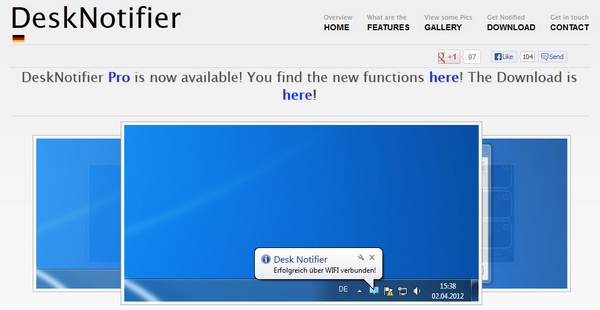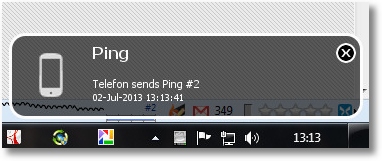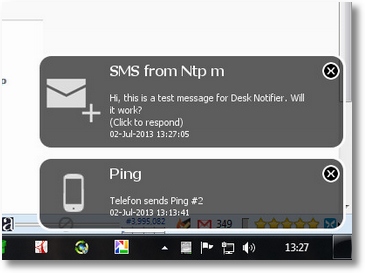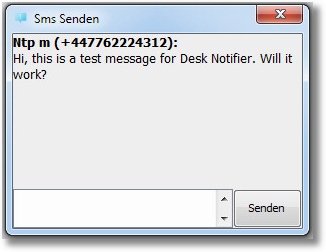We don’t know about you, but we often miss important messages or SMS texts coming in to our mobile phone because we’re working on the computer in another room, or the phone is buried in a pocket or bag and we don’t hear the alert chime. Now if only there was a way to link the PC and the phone together we could avoid the problem and stay updated constantly.
DeskNotifier is a cool little app and computer freeware program which connects your phone and PC together, either over USB or via WiFi, so you will always receive notifications and messages even if you’re working on the computer away from the handset.
To set it all up, you simply download the PC Windows software and install it, and then install a small free app on your phone. You can set the system to connect only via USB cable, or do as we did and select WiFi as your connection method, which makes things much easier. Once the computer and the phone are connected via the phone’s IP number on your network (easy to do via the menus) you’re good to go.
From then on, every time your phone receives a message or notification, it will automatically be sent to your desktop via a task bar popup. The really cool thing is you can respond instantly to the SMS by clicking on the pop up and entering in the return message, which means you don’t have to touch your phone to carry on a text conversation. You can also initiate new SMS conversations using the PC as well. Very neat.
The software can cope with call notifications, SMS messages, WhatsApp, Viber, Facebook and other incoming notifications, in fact most 3rd party apps. There are two versions, the free one and a $0.99c Pro version, which offers more functionality such as notification filters, password protection and file transfer between phone and PC. The software is well written and works as promised, although it is a little disconcerting to stumble across German menu text from time to time, where the developers have not finished translating properly.
We would also like the ability to store and recall past alerts and conversations, because at the moment the notifications disappear after a while and you can’t retrieve them on the computer or store them for later action. Nevertheless, despite these niggles, we’re really enjoying the new functionality, and will definitely keep this puppy installed for the duration. Definitely worth checking out!