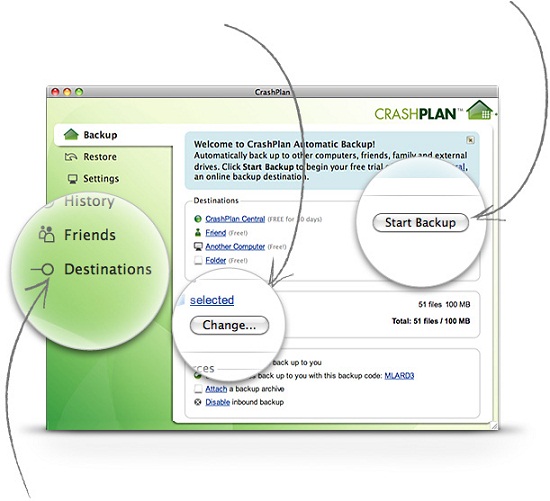As someone who has spent years working in IT, I know the look of horror that people get when you ask �do you have everything backed up?� If you take no other steps of preventative maintenance with your computer, schedule regular backups. Don’t have a spare external hard drive or file server to use for backups? That’s okay. If you’ve got another computer in your house that has plenty of free space on it, you can utilize those extra gigabytes to house your backups using CrashPlan.
CrashPlan is a free backup system that allows you to schedule backups for your computer, and send them to another on the network. You can also use an attached USB hard drive, or even a computer located elsewhere, over the internet. You’ll be able to go through and specify what type of backups you want to run, how often they run, and how much CPU power it uses. If you want confirmation that they’ve completed successfully, the software can send you an email or tweet. If you’d rather use CrashPlan’s own servers for your backups, they do have a paid plan that will allow you to do this as well. The best part is that this software works on Windows, Mac OS, Linux and Open Solaris platforms.