Smartphones are very cool and all, but there are times when they can be a tad fiddly to use. All those options, icons, screens and stuff to navigate through, when all you want to do is take a quick photo, make a quick call or send a fast text. Wouldn’t it be nice if there was an alternative which would strip away all the extra stuff and leave you with the bare essentials up front?
Well now there is. Big Launcher is a free app which replaces your current Android screen interface with a vastly simpler version, which you can customize and set up to meet your needs. The free version lets you customize a portion of the home screen, and add 5 additional screens, while the full version (priced at £8/$12) gives you unlimited customization.
Installation is easy, just download the app from the Google Play store and when you install it, you will be automatically prompted to use it as your default interface (called a launcher in Android terms). On later versions of Android you get the option to try it out on a temporary basis, to make sure you’re happy with the difference, after which you can select to have it permanently default to the new style.
The product is clearly aimed at senior smartphone users and those with visual impairment, but it is the kind of product which could easily be valuable to anyone who finds modern smartphone interfaces to be overly complex and confusing. There’s a clear distinction in the market between those who use their phone for many different purposes and those who only ever make calls, texts and take the occasional photo. This interface would be ideal for the latter.
In fact, there’s something cool about having a state of the art handset which features such a retro type interface, and it’s easy to imagine some people installing it on their quad core mega-phones just for the lulz. Whatever the reason, we found it to be a nice alternative, and something that definitely fills a niche in the marketplace.


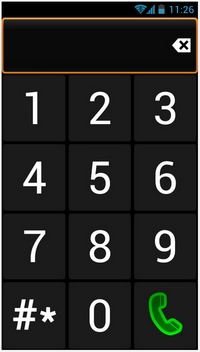





I’ve used BL for two years now and I love it and use it every day. In fact I’m starting a business that produces a product built around a customised BL for elderly people whose families have moved away to keep in touch.
I am 47, am very technologically minded love gadgets and gizmos but give me a phone without the clutter, i don’t want a phone like my windows desktop all cluttered with icons, I want quick access to email, sms, the phone dialler and contacts. When I have more time and want to play or browse i can put other commonly used apps in sub-menus. and I always have a searchable all apps menu to fall back on. It’s possible to put limited widgets on the screens. It has a big dialler option (which I don’t use) and a big messaging program. The Kennedy theme is attractive too (very pop-art), I don’t think the themes are retro.
I would urge anyone to try it = young or old. It is also possible to use it to make the phone or tablet a reasonably secure ‘walled garden’ . I’ve used that facility a bit in my product and it will be useful for some parents but I guess any aspiring teenage hacker may be able to install an alternative home screen.
It is not that suitable for general, non-elderly, use on tablets the extra space gives you more freedom but I’ve tried lots of lauchers and very few give you the option to lock down the layout. I use Lightning Launcher on my Tab 2 10.1 and although it is very flexible you can just drag folders into oblivion with a shake and a prod. I have to admit I do have Parkinson’s Disease that makes BL particularly suited for me but that isn’t the reason why I love BL. It is the quick ease of use and the styling.
I’d recommend anyone to download and try it.
Thanks for the feedback, Ron.