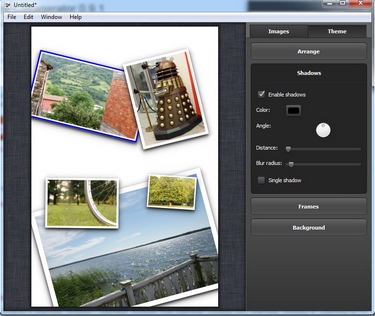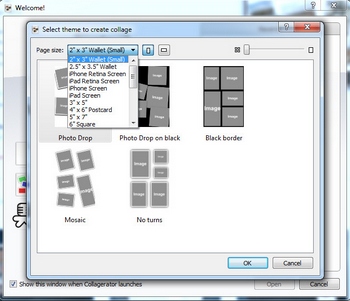Taking photos is fun, but using them or sharing with friends and family is even more enjoyable. And let’s face it, there’s a huge number of ways you can do this, using online services, software and even high street stores which will happily make you a mouse mat with your fave image on it. One other great way to use your photos is to set them as your home screen or desktop background.
One new tool which will make your computer work for its living is the free Collagerator for Mac and PC. This program does one thing and does it well, it lets you create collages out of your images. The key is not so much that you can arrange images on a page, but the ease with which you can manipulate them.
The whole thing is done with a simple click of the mouse button…rotation, resizing and positioning. Just drag and literally drop. You can also get the software to do an auto randomize for you if you’re not feeling particularly creative, and alter the frames, drop shadow and background to get just the effect you’re looking for. And of course in portrait or landscape formats.
You can also create collages in a number of different page and screen sizes, so you could for instance create a tablet sized collage to use as your home screen or one for your smartphone screen size. Once you have your set of photos arranged, the software will export in almost all the major formats, from PNG to TIFF and JPEG. Slick, fast and efficient.