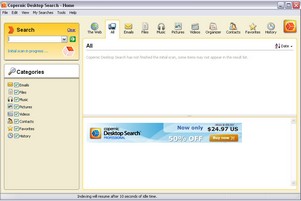I’ve had a soft spot for the free Copernic Desktop Search program for a long while now, and the latest version 3.4 offers a pretty powerful search function for your computer environment. The sad part is the fact that you shouldn’t have to install a separate product to do this, it should come standard with Windows, but that’s a gripe for another day.
Installation is simple and seamless, although you will need to be patient for a while as the program goes through its file indexing process. On large disks this could take days (as by default indexing only happens when the machine is idle). Once the indexing is done, however, you’ll have access to all the emails, files and web history data you could ever want, and fast.
The only thing you have to realise is the size of the index can grow quite large if you have a large hard disk with lots of files, so make sure you have enough extra space to cope. The free version is advertising sponsored, the commercial version is on special offer at $24.97 and there’s also a mobile version available.
Copernic Mobile enables a user to utilize a mobile device to remotely and securely search and access content from their own PC, including emails, files, music, pictures and videos. The application is easily installed and requires no special configuration from the user. Using advanced technologies, the product seamlessly adapts the content of documents for quick and easy viewing on mobile devices. For example, a PDF document stored on the PC would be automatically converted and displayed on the mobile device.