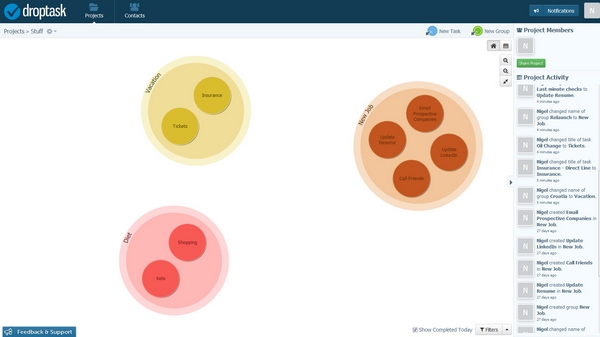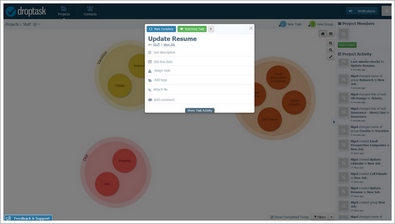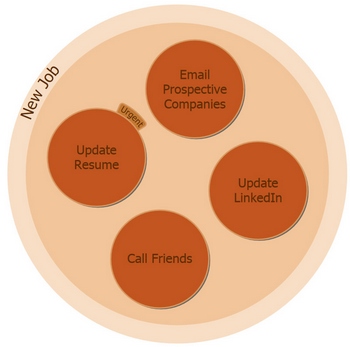One of the great things about the modern wave of web apps is the drive towards making them visually appealing. Gone are the dull screens of yesteryear, nowadays most apps make full use of the color palette to make the application more useable and more appealing.
Nowhere is this more evident than with Drop Task, which is a conventional task and to-do list manager. The developers have taken a lot of time and effort to make the user interface as visually pleasant on the eyes as possible, but not at the expense of usability. The apps has a circles within circles motif, which makes for a surprisingly nice interface.
A key aspect of their design choice is the sheer flexibility of the interface. You can set up the main component – groups – as anything you like, and because you drop subordinate elements inside the main groups, again you can be free with your terminology and it still works as a quick and easy way to understand what’s going on.
One of the key challenges of any task manager is how to present the information on screen to give the user an instant snapshot of where things are and what fits into what, and Drop Task manages to provide a good result in most ways. One thing that is missing, which we suspect is because of the technology, is hover…it would be great to see elements of the tasks at a glance with a hover of the mouse. As it is you have to click on a task to see the underlying card, which makes it just a bit more cumbersome.
All of the major components you need seem to be provided, from due dates, to comments and task assignment within group members and things like the small tags are implemented nicely. Set an Urgent tag and it appears on the relevant circle for instant scanning by team members. The other thing missing from this kind of design motif is any form of task progression, which is where an app like Trello.com really wins. With Trello, the cards can be displayed in such a way as to give you an instant snapshot of what’s been done and what still needs doing, which is really powerful, and something Drop Task doesn’t seem to offer at present.
Still it’s a nice visual approach and we can see it being very useful for simple project management tasks. We’re not sure how well the interface will hold up with more complex projects, since the circles could rapidly become cluttered, but for now it’s definitely worth a look if you’re in need of a task controller in your life.
https://youtu.be/a1ar_c_FANk