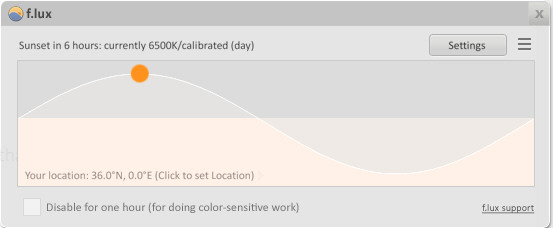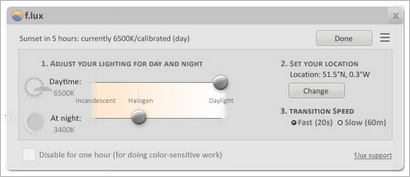We first reported on the delicious f.lux freeware program back in 2010, and now three years later, we’re happy to announce that a new version has arrived. For those who don’t know, this innovative program automatically adjusts the temperature and brightness of your computer screen to a) help avoid eye strain from looking at a glaring screen all day and b) help us sleep better by making the screen light softer as the evening progresses, so we can wind down.
The program was super cool even back in 2010, but nowadays with most people working on even bigger screens, the need for something which can automatically optimize the onslaught of all these pixels on our poor eyes is even greater.
The new version comes with some very cool additional features, including extended color temperature setting options, so you can specify a wider range if you need more fine tuning for your particular environment or eyes and also a ‘movie mode’ which preserves shadow detail, skintones, and sky colors better while still giving the other benefits.
There are also now hot-keys you can use to enable or disable the functionality, and a laptop feature which monitors your laptop screen as it dims to warm up the screen and make it easier on your eyes. It’s all cool stuff, and if you’ve ever found yourself tossing and turning in bed trying to get to sleep after a late night computing session, you should really try this software out to see if it helps with the problem.
You can download the latest version for Windows and Linux here (Mac is the old version, latest version to arrive in a while). Recommended.