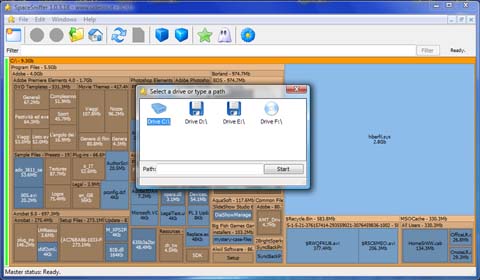Have you ever tried to install a new program or game on your computer, only to be told that you didn’t have enough free space? Sure, the guy that sold you the computer said that you’d never need more than 100GB, but that’s obviously not the case. So now you have to set out on the task of finding out just what is taking up all of that space. You can easily check on the programs you’ve installed, but when you want to know exactly which folders are taking up the most space, you’ll have to just start at the top level, and start checking the properties of each folder. Or, you could download a free program to do it for you.
SpaceSniffer goes through all of your folders and analyzes how much disk space they are currently using. Then, it organizes this information in a nice, clean interface for you to see. From there, it should be easy for you to pinpoint what’s taking up your valuable gigabytes. One thing I like is that the designer had simplicity in mind when creating this software. �In my opinion, if I wonder what is the meaning of a button, then that button should be removed.� Now that’s something I like to see.