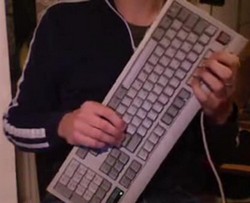The Open Source Frets on Fire game gives you that Guitar Hero feeling on your computer without all the nasty paying money stuff first. Download the version for your platform – Mac, Linux, Windows supported – grab your keyboard like this…
…and rock. OK, so you won’t look quite as cool as an air axe ninja, but apparently you can also hook it up to a Guitar Hero controller and your TV via a Media Center. Such ingenuity, eh?
Of course the real problem for Hero worshippers is the lack of all those lovingly played rocking cover tunes, but there’s an internal song editor to make your own, and an import function for grabbing songs from…ahem…elsewhere. Nice project guys.
Where can I get more songs? A: While the in-game songs are admittely awesome, one does start craving for a little variety before long. Lucky for you there are a number of ways to get more tunes for the game: * Compose a new song with the game’s built-in song editor. All you need is an OGG music file and some patience. There are some tools to help you out as well. * Go out and buy Guitar Hero™ 1 or 2 and use the built-in importer to bring the songs into the game. * Check out the songs on community sites such as Keyboards on Fire, FretsOnFire.net, FOF.Spain, etc. Once you have a new song downloaded, just extract it under the data/songs folder.