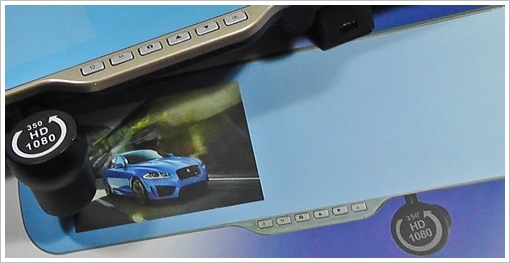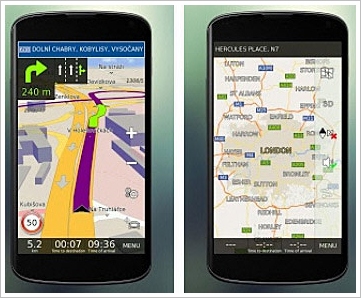You know it’s come to something when your humble car reversing mirror gets more computing power than a cheap smartphone. Not content with embedding cameras into these after-market mirrors, the techs have gone and shoe-horned a full Android computer inside, which means it can not only run apps, but also deliver a bunch of other cool stuff to make your driving experience nicer, as well.
The Gold Vision 2 Android Car Dashcam Mirror manages to cram an impressive amount of functionality into something not much bigger than a standard car rearview mirror. And funnily enough it all seems to work well together, which is something of a miracle. Check out our video below for a quick overview of the functionality and samples of the video capture.
First impressions
The device comes in a fairly plain Jane box, with minimal marketing, which seems to be fairly typical for this type of product. Inside the box there’s a bunch of goodies though, including the mirror itself, a GPS antenna, charge cable, mini USB power cable, the rear parking camera along with an extension cable, a microSD card and a user guide. It’s a pretty packed box.
In use
The mirror clamps onto your existing car mirror, so there’s no installation hassles at all. In fact the only real fuss comes from feeding the cable around the car windscreen and into the power socket (or cigar lighter to you and me). Once that’s been done, and the GPS antenna has been attached, you’re good to go. But for those with a need for the rear parking camera, there’s another step which is really only for those with the skill or access to a friendly car electrics expert. Because you need to hook up the rear camera to a power source, which will either be the interior light or reversing light. Tricky.
This is probably why the parking camera is not often featured on reviews. No such problems with the front dashcam though, as it’s completely fire and forget. When you first fire up the mirror (now there’s a sentence you don’t see every day), it features the familiar Android logo and boots up into a simple menu screen. The specifications of the unit are pretty good. It’s got a 5 inch screen, 16GB internal storage, 1280×720 video at 30fps, 32GB external storage via microSD card, dual core 1.5GHz processor, Android 4.4, and 120 degree 640×480 rear parking camera. Only 512MB of RAM though.
From that screen you can activate the GPS navigation, set up and trigger the dashcam recorder, play back music from the microSD card, and even transmit said music into and through your car stereo system via the integrated FM transmitter. Rather cool.
The mirror also supports WiFi, so you can tether your smartphone to it, and use the mirror’s browser to surf the web or search for local scenic spots or whatever takes your fancy. We’re still trying to work out why you would do this, however, if you already have a smartphone in your pocket which supplies the Internet. Ho hum!
The controls are pretty easy to pick up, and the user guide does a fairly good job of explaining it all. However what the user guide does not cover is the fact that in order to access the app drawer, you need to do a long press on the screen once you’re in the Navigation section. It took us a full two weeks to locate that hidden little function, thanks very much. It’s important because the mirror doesn’t come with any GPS software on-board, so you need to access the Play store and download/install an app.
We found the Offline Maps & Navigation app worked perfectly on the device, and because you download the maps first, there’s no need to tether a phone to stream something like Google Maps. You don’t get all the GPS bells and whistles, but it works with voice guidance and speed alerts etc, so it’s good enough. By the way, to install the apps, you’ll need to power the mirror up from a miniUSB connected to your home computer and use your home WiFi before you install the mirror into the car.
Once you’ve set up the GPS and the dashcam settings, all you need to do is switch on the ignition in the car and it all comes up automatically, which is a neat touch. The camera starts recording on a loop basis onto the microSD card, and the GPS locks on in a reasonable amount of time to get the GPS working. In practice you’re not going to want your mirror with lots of brightly colored graphics on it, so you can switch the display to off while you’re driving to minimize distraction.
Conclusion
The mirror works well, and despite only having 512MB of RAM seems to run apps at a decent pace. Of course you’re not going to enjoy 3D high speed games on it, but for simple games and apps, it should be fine. The dashcam video quality is above par for this type of device, although once again, the night time quality is pretty poor. We’re still waiting for night vision mirrors which can match standalone dashcams to arrive on the scene, but we’re confident it will be soon.
If there’s one thing we think the product needs it’s a much better user guide. The fact that there’s no mention of the GPS setup (you need to plug the antenna into the headphone socket for some reason) or how to access the app drawer in there is not great, and in fact is a real hassle. And the parking camera goes into the A/V socket. But then again, there’s a goodly amount of functionality for the price, so maybe we can be a little lenient?
Price: $110.10 / £75.38
Specifications:
General
Screen Size: 5 Inch
Screen Type: Capacitive 5 point
Screen Resolution: 800×480
Android: 4.4
Chipset: DUAL CORE-A23
Processor Speed: 1.5GHz
Battery Size: 650mAh
Continuous Usage Time: 30 Minute
Internal Memory: 16GB
External: Support up to 32GB
RAM: 512MB
Google Play
FM Frequency: 87.5 MHz to 108.0 MHz
WI-FI
GPS
GPS Frequency: 1.575GHz
Chip Type: Glonav GNS7560ET/N1
Signal Channels: 66
Hot Startup Time: 20s
Warm Startup Time: 60s
Cold Startup Time: 180s
Voice Support
Dashcam
Viewing Angle: 120 Degrees
Image Sensor: 1/4 CMOS
Min Lux: 1
Lens: 2.8 mm
After the CVBS camera image quality: (640×480) S/30 frame
Video Resolution: 1280×720
Video Speed: 30fps
Max Distance: 10 meters
Cycle Recording
Parking Camera
Viewing Angle: 120 Degrees
Image Sensor: 1/4 CMOS
Min Lux: 1
Lens: 2.8 mm
After the CVBS camera image quality: (640×480) S/30 frame
Video Resolution: 640×480
Video Speed: 30fps
Max Distance: 10 meters
Cycle Recording
Dimensions
Main Product Dimensions: 316 x 110 x 39 mm (L x W x D)
Main Product Weight: 358g