There are few things more boring in tech than computer keyboards, right? Dull, grey clacky products which typically feature all the charisma of a dead halibut. However every now and then we’re surprised by one of these things, at which point we sit up and take notice, which is what happened with this impressive and versatile new Bluetooth keyboard.
The KBTalKing Pro Bluetooth Keyboard may look like just another keyboard, but it has a very cool trick up its sleeve. It provides a professional grade wireless keyboard for just about every BT gadget you own. In fact we haven’t been this impressed since our Uncle Albert won a pint of cockles on Margate pier just after our Janet’s Susan was born. But that’s another story.
But first let’s get one important fact out of the way. This is a ‘proper’ mechanical based keyboard, it’s not one of those flimsy backstreet stall-holder products. It’s solid, and quite clearly made for robust use…think old IBM style and you’re close. It’s heavy, sturdy, and the keys clack very reassuringly as you type, giving you the kind of old school satisfaction that Pitman typists obsess about.
The real joy of the thing, however, lies in its versatility. This is not just a PC keyboard, it works with any device that sports Bluetooth. What’s more, it’s instantly swappable between devices, which is perfect if you’re one of those who surrounds themselves with gadgets that demand input at odd moments during the day.
The secret lies in the sophisticated Bluetooth pairing software, which lets you assign each device to a key shortcut on the number pad. What this means is you can have your Apple iPad on Fn-0, your smartphone on Fn-1, laptop on Fn-2 etc etc. You get the picture. The keyboard has enough slots to map (i.e. handle) up to 10 Bluetooth devices, which should be enough for even the most ardent gadget lover.
Pairing each device is fairly straightforward, just select your keyboard shortcut location, press the reset button on the back of the keyboard and the unit is in pairing mode. Your device can then be paired without a passkey and that’s it. To select the device, press the Fn key and the number you chose and you’re ready to go.
Switching from device to device takes a couple of seconds, after which you’re able to use it as you wish. The package even includes a dinky little smartphone or tablet holder you can use to set up your system properly on the desk. The keyboard also has a standard wired USB mode, so if you connect up a cable to your computer you can switch to that mode by hitting Fn-Enter on the number pad. Simple.
This is a very clever solution to a problem that many people have…how to use a ‘really proper’ keyboard with their tablet, phone or smart TV, without all the hassles of plugging and unplugging them etc. With this product all you do is carry the keyboard to your desired location, connect wirelessly and type. It’s clearly not designed as pocket friendly, but that’s not the point. If you want to do serious work on a portable device, this keyboard will let you do it.
The only quibble we have is we would have thought that a touchpad or mouse function of some sort would be integrated onto the product, because as it is, you’re stuck with having to use an additional mouse or trackpad to complete your input tasks. Maybe that’s something the designers should consider for Mk 2? Anyway the keyboard costs $159.00, runs off two AA batteries and is available to order now. In the meantime here’s a very dodgy video of the product in action in some stress test lab or other.

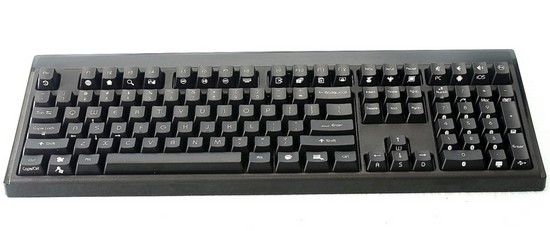
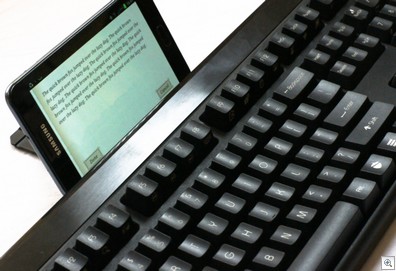






what is Mk2?
Mark 2 (i.e. the next version of the keyboard)
?
Wow, the KBtalKing Pro is for the true techie! I want to connect by Mac, PC, PS3, and Samsung Android phone and use this mechanical keyboard to control it all. Can't wait for it to come out.
The keyboard can connect to multiple computers … but you'll need 1 mouse / computer since it won't pair with a mouse. There's no USB connections to connect a USB mouse or RF mouse. That really sucks.
oooooooooh, this i basically what i have been searching for, for years! i miss mechanical keyboards but i cannot live without the practicality of bluetooth, i still have my old ms bluetooth (still my fav keyboard, but its nearing 10 years old now) one and another new one(stupid laptop type keys on it) but i really miss having proper keys that clack and physically depress properly. i spent a horrid day with a heap of suckage HP thing last week and my fingers felt like they were going to fall off by the end of the day.
my weary and ageing fingers say want it, want it now!
If you like clack, you'll enjoy this one, guaranteed. I now use it as my main keyboard and it's excellent. Top build quality.