The 6″ ebook market is where all the action is these days with new models coming out, it seems, every month. Australian online electronics company Kogan, perhaps better known for their cheap tellies, has dived in with their first ebook reader, the ‘Kogan 6″ eBook Reader‘. It comes equipped with a 6″, 4 bit (16 shades) e-ink screen, 2GB of onboard storage, SD card slot and an mp3 player. Here’s my take on it.
Look and Feel
The Kogan feels very solid, with large rounded edges, a glossy front and matte, rubberised plastic back. All the buttons are on the front with the exception of the power button which is hidden around the back on the right top edge. Size-wise it’s a tiny bit smaller (and a lot more functional) than my poor smashed Kobo.
The case has a strange, rounding droop on both sides while the top and bottom, have the reverse angle creating an overhang. This unusual design makes it a little difficult to pick up one-handed as your fingers tend to slide off the edges when you grip it. I found I had to use two hands to pick it up to ensure I didn’t drop it.
[Click on the pics to enlarge]
The forward and back page-turn buttons are located on the lefthand side of the screen, with a column of context-sensitive buttons running down the right side of the screen. I must confess that this is possibly the most bizarre layout I’ve ever seen. If you have large hands and hold the reader with your left hand you can just reach the page turn buttons with your thumb but it leaves you with a tenuous grip on the reader. Smaller handed people you’re out of luck. If you hold it with your right hand then you need to use your other hand to press the page turn buttons. I like to use e-readers one handed so I found this a bit bothersome. People who are happy to read with two hands probably won’t find it a problem.
Most ebook readers see you right with just the reader and a USB cable, but the Kogan does do quite well with included extras. There’s a quite nice folio-style, leather case and that will probably save you $40. Including a case is a nice touch and it’s quite stylish with its contrast stitching and super-easy magnetic latch.
There’s also a mains USB charger and cable, so you won’t need a computer to recharge it if you take it away with you, and there’s also a pair of earbud earphones.
The other “killer” feature of the Kogan is the 1500+ included ebooks (stored as .txt files), scraped from the Gutenberg project. If you put all this together it means the Kogan is ready to use straight out of the box even without a computer. I think most people will do a hearty cull of the included books simply because they get in the way and it takes ages to flick through them or to search. Either that or offload them onto a PC and come back to them later as you need.
In Use
The display is very good and looks as sharp as the Kobo however I would rate the Kogan’s contrast as better. When you turn pages the page refresh is a much less distracting experience compared to the Kobo. The page turns on the Kogan also feel faster, however that may just be a trick of the way the Kogan refreshes.
The Kogan doesn’t have any PC software of its own and it doesn’t really need it. Plugging it in via USB mounts the Kogan’s storage and the SD card if you’ve got one installed. The file system is very basic and pretty much everything is in the root. You can add books, images and music straight into the root or put them into folders, the file system doesn’t care and they will all show up in various places on the reader depending on the file extensions. All the database files are visible as well so can probably do some damage if you’re not careful with what you delete.
Unfortunately plugging in the reader gives you the option of accesssing the file system or charging the reader … but not both at the same time. Not a huge issue, but still it’s a little annoying.
Software-wise, I had the Kogan working with Calibre on a Mac running Leopard without issue. Adobe Digital Editions was being its usual, painful self, it would see the Kogan perfectly but would often hang uploading DRM’ed books and just didn’t work reliably. Switching to Calibre improved things, and using both Calibre and Adobe Digital Editions on Windows XP worked very well and I was able to add and remove DRM books onto the Kogan without any hassle. The Kogan will read 16 different ebook formats, including epub, txt, html and pdf.
The 1500 included books are both a blessing and a curse. You can find a full list of the books here, but trying to find the book you want, or the book you just added is fairly tedious due to way text is entered on the Kogan. The context-sensitive buttons each cycle through three letters, keep pressing the button until the one you want appears. The problem is the screen lag, which is about 2 seconds for the letter you just typed. It’s annoying but I found that if you treat it like phone-texting, i.e. don’t look at the screen, just press the buttons then you’ll be ok.
The Kogan is also supposed to read all kinds of different image files including jpg, bmp, tiff, gif and png. I uploaded a 12 mp and a 5 mp jpg photo to it and it wouldn’t read either of them, just telling me the files weren’t supported. I think being able to read a 5 mp image should be the minimum standard these days so I gave up. Hey, it’s an eBook reader not an iPad.
Gripes
Apart from being quite hard to pick up and handle, I also found quite a few typos and translation errors through the UI, which makes the whole experience a little bit cheap.
The firmware also seems a little unstable. I managed to lock it up the several times just by changing songs on the music player or by hitting the Zoom button while viewing a PDF. Each freeze required a hard reset via the (thankfully) easy to find reset button with a paperclip. I assume it was a pre-production unit so I’ll forgive it, but it adds to the feeling of a not-quite ready product.
Conclusion
Aimed at the Kobo and, now it seems, the Kindle-end of the ebook reader market, the Kogan is priced at AU$189 and I think that’s its fatal flaw. If it had come out 3 months ago it would have a been a good option for an ebook reader. Unfortunately now with the competition in their 2nd and 3rd iterations, the Kogan is behind in some features and a little over-priced.
That being said, the the Kogan makes up for this with a slew of included extras, some nice features as well as being chock-full of books, ready-to-read straight out of the box and not being required to use it with a computer for everything including charging. This is Kogan’s first attempt in the ebook market and I think it’s a better eReader than the first edition Kobo so definitely keep an eye on Kogan as I think there’s some serious competition around.

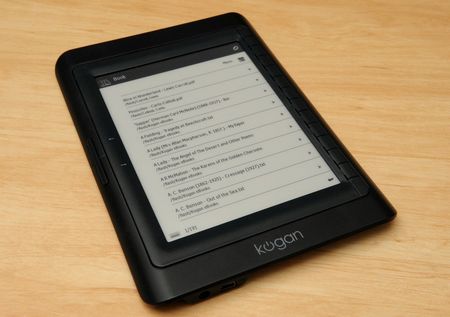
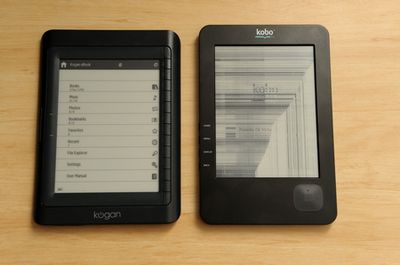






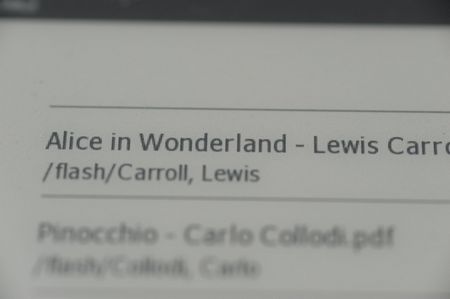
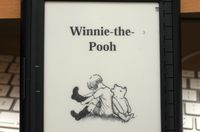
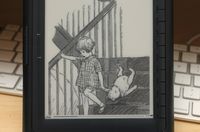

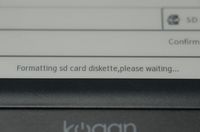



Are there any videos of the page transition for the Kogan? I've tried the Kobo and found it very annoying and would be interested to see it in action on the Kogan.