The name Microsoft and the word tablet computer are not natural partners, but in the past few years the company has been valiantly trying to play catch up in a field dominated by Apple with the iPad and Samsung et al with Android rivals. The marketplace for pure tablets has now cooled down a lot, but the rising popularity of hybrid products, which combine tablet features with keyboard computer power has demonstrated that there is still a demand. The Microsoft Surface Pro 4 is the latest of the entrants in this arena.
On the face of it, the product is basically nothing more than a Windows 10 tablet computer, but when you start digging you notice features that not even the Android or Apple big-wigs can match. For one thing the specification of the Surface Pro 4 is definitely more laptop than tablet. It comes with a 2.4GHz dual core Intel Core i5 processor, with 4 GB RAM and a 128 GB SSD drive as standard (in the tested model, you can buy other variations of course). This is not a shabby set of specs at all, for a laptop let alone a tablet. Take a look at the video below for a closer look.
First impressions
The product ships in a typically sleek Microsoft package. Very simple, no frills, just the tablet, a pen stylus, user guide and power cable. The keyboard which ships separately, likewise also comes with no frills, just the unit itself. However together, they work magic.
In use
The tablet itself sports a 12.3 inch 2736×1824 touchscreen with Gorilla Glass 4, with an 8 megapixel rear and 5 mp front camera. There is a fast USB 3.0 slot, WiFi and Bluetooth 4.0 LE, a microSD card slot hidden under the rear flap stand. The whole thing weighs in at around 770 gm without the keyboard, and the battery life is rated at around 9 hours, which we would take with a slight pinch of salt if you’re intent on using it heavily for things like gaming and movies.
One of the nice touches is the magnetic stylus and keyboard. They just snap together effortlessly, which means there’s not excuse for losing your stylus. The keyboard is so thin and cool that you’ll probably want to keep it attached most of the time until you go into tablet note taking mode, at which point just stow in in a bag and get the stylus out. It’s a great combination.
The same goes with the snap on power cable, which is super simple, no struggling with pushing it in properly, although it does mean you have yet another cable to carry around with you. The tablet operates as well as you would expect with that specification. The screen is crisp, the performance snappy and the speakers are definitely loud enough for most purposes. You get a trial version of Microsoft Office included, which we think is a little mean, why not a complete version? After all this is not really a cheap product for its type.
But the revelation of the whole thing is the keyboard. It’s ultra thin, ultra lightweight and yet has a great feel. The keys are crisp and clicky, and the trackpad is a joy. No glitchy sliding, just finger perfect navigation as you move around the pad. That, combined with the touchscreen, makes for a great computer experience, although we were a little amused to realize that Microsoft seemed to have omitted to add a Camera icon on the main screen. So every time you need to take a photo or video, you have to go hunting for the app on the machine. Sloppy.
Conclusion
The Microsoft Surface Pro 4 is proof that a Windows 10 based tablet computer can not only hold its own against the best of the rest out there, including Apple and Samsung, but also beat them in crucial aspects. The performance specs of an i5 Core processor, coupled with the fast SSD really make for a serious workhorse, and as we’ve mentioned, the keyboard is an absolute delight. In fact the only thing which may hold it back is the weight. At 800 gms, it’s not a lightweight, and carrying it in the hand for extended periods could get tiring, but that’s the price you pay for this kind of performance and specification we guess.
Price: From £798 as tested
Specifications:
Type Surface Pro
Operating system : Windows 10
SPECIFICATION Processor – Intel Core i5-6300U
– Dual-core
– 2.4 GHz / 3 GHz with Turbo Boost
– 3 MB cache
Memory (RAM) 4 GB
Storage 128 GB SSD
SCREEN Touchscreen Multi-point touchscreen
Screen size 12.3″
Screen type Pixel Sense Display
Resolution 2736 x 1824
Pixels per inch 267 ppi
Screen features Corning Gorilla Glass 4
CONNECTIVTY Wireless 802.11 ac
Bluetooth Bluetooth 4.0 LE
USB USB 3.0 x 1
Video interface Mini DisplayPort
Audio interface 3.5 mm jack
MEDIA Memory card reader MicroSD card reader
SOUND Sound Dolby Advanced Audio
Speakers Integrated stereo speakers
FEATURES Camera – 8 MP camera
– 5 MP webcam
Microphone Yes
Keyboard Available separately
POWER Battery life Up to 9 hours
GENERAL Colour Magnesium Silver
Box contents – Microsoft Surface Pro 4 12″ Tablet
– Surface pen
– AC power adapter
Dimensions 292 x 201 x 8.4 mm (H x W x D)
Weight 770 g
Manufacturer’s guarantee 1 year




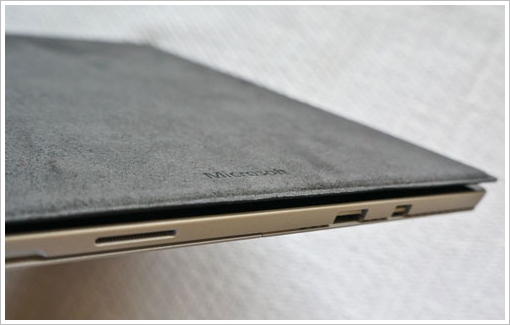
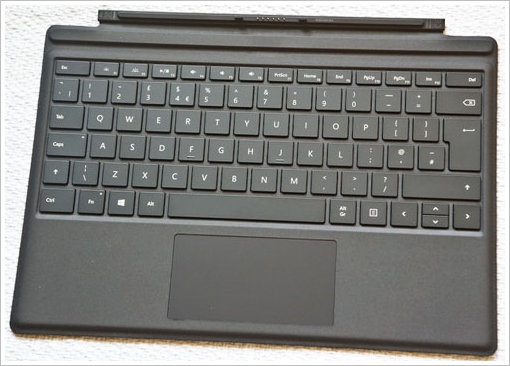
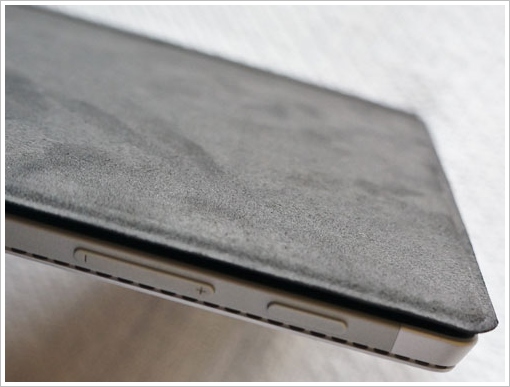



Great article but the SP4 is hardly a heavy device for carrying for extended periods of time…it doesn’t get much lighter than this!
Absolutely. For what it is, it’s a pretty marvelous piece of engineering, no doubt. But compared against inferior Android tablet computers it is pretty hefty I think. Not horrible, just weightier.