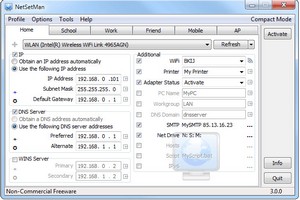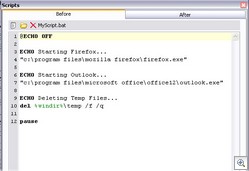If you find it a hassle to switch your computer between network settings for different locations like home, office, mobile etc, then you should take a look at NetSetMan.
This cool freeware program gives you the option to set up 5 different location settings for your networking, so all you need to do is click Activate when you get to a location and bingo, you’re instantly ready to net (is that a word?). No fiddling around with SMTP, DNS, printer and WiFi settings, etc etc. It’s also an easier way to keep changing passwords if you have a particularly paranoid sysadmin at work.
You can also set up scripts and things like different hosts files, which give even more instant power to set up different roaming configurations. The commercial Pro version lets you create unlimited locations, which RoadWarriors should love.
NetSetMan offers you what have been missing in Windows until now: A powerful, easy-to-use interface to manage all your network settings at a glance. Give it a try and you’ll never want to be without it again. All settings and changes are saved automatically in a separate file (settings.ini) so a backup, transfer or upgrade to another version is absolutely no problem.