Psykopaint is a free to use online application which lets you artistically tweak and convert your digital photographs into works of art. Of course it kind of helps if you’re half an artist to begin with, because if you’re not, the result is likely to be a big brown splodge, trust us we’ve been there.
The app comes with a bunch of brushes, presets and tools like zoom, but in the end it’s your creativity that’s going to make this thing work or not. A quick glance at the Gallery proves that you can get some really great results out of the app, but in the end I’m going to mark it down for one reason.
The only way you can save your work is by signing in with Facebook. Hey guys, you do realise that not everyone has or wants to be a Facebook clone? By forcing us to use FB, you’re crippling your product and potential user base. Good luck with that!
The main difference between the text tool and the spraycan tool in the way the touches are applied is in the fact that text tool spreading is distance-based and spraycan is time-based. The distance between 2 touches are equals in the text tool. A new touch will be added when you move to a certain distance. The Spraycan will still add touches through time even though you don’t move your brush.


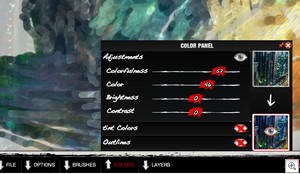
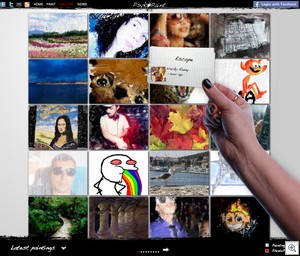



You do not need to login to facebook in order to save. Thanks for correcting it