I find myself strangely attracted to the Space Navigator. Not, however, because it sounds otherworldly in a Carl Sagan kinda way, but because it looks as though it would be a fun thing to play with on the desktop. This 3D mouse lets you pan, zoom, rotate and generally do stuff that your common or garden rodent will not allow. The video shows more. $59.00.
SpaceNavigator is a virtual extension of you. Pressure sensing technology allows the controller cap to become a virtual extension of you. Push, pull, twist or tilt the cap a fraction of inch to simultaneously pan, zoom and rotate 3D imagery. Increase pressure to go fast or decrease pressure to make intricate adjustments…


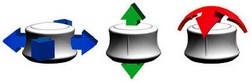



My school’s computer store had one of these set up as a demo with Google Earth on a huge monitor. It was really cool!
It takes a few minutes to get the hang of it, but after that, it’s very intuitive, at least for moving around freely in three dimensions. I didn’t try navigating windows or the web.
You do have to keep it lined up right – if you turn it as shown in the video, its movements are no longer directly related to your on-screen motion.
Oh – and your graphic is missing one of the degree of freedom: rotation around a vertical axis.
Sounds cool. I`m a Logitech trackball fan (with the ball on the left for your thumb…. takes a couple of days getting used to but afterwards you’ll never want a normal mouse again), so this could be very interesting.