The recent announcement by Google that you can upload and store any kind of file in your free Google docs account is likely to spawn a raft of new services offering additional functionality.
One such contender is likely to be the Cloud Hero service which offers a free mass file upload service to manage the files between your desktop and the Net. The $10.00 Cloud Hero Sync version gives you automatic synching of your Google Docs files and desktop machine. Every time you modify a file on the desktop or in Google Docs, it will be updated in the remote location. Clever. Windows only at the moment though unfortunately.
Take advantage of free cloud storage options with easy mass uploading (by folder) to get backup copies stored online with various Cloud Storage services such as Google Docs, Picassa photo organizing service, Box.net and Disk Hero. Cloud Hero makes it easy by allowing you to avoid repeated logins and have instant access to files without having to remember the appropriate cloud.

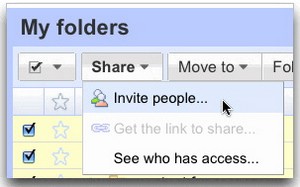



CloudHQ service http://cloudHQ.net/dropbox
enables integration Google Docs with Dropbox.
Chrome browser extension can be download from: https://chrome.google.com/webstore/detail/iobcbdg…
With cloudHQ for Dropbox browser extension you can manage (browse, copy, move, and edit) all your Dropbox files and Basecamp projects directly from a Google Docs interface.
The service is free while in beta.