When the Yotaphone people introduced the first Yotaphone back at the beginning of this year the general view was ‘nice idea, shame about the implementation’. Boy how much can change in 9 months. The new Yotaphone 2 , released today is a real stunner, and it’s probably going to change the way we look at and use smartphones for ever.
The first model fell down because the 2nd screen, although cool, was far too limited to use, which meant that it was really treated as no more than a marketing gimmick. The new model offers up a superb rear e-ink screen which not only works brilliantly as a power saver, but offer so much more. It’s a game changer.
First impressions
The first thing you notice about the phone is how sophisticated it is. Despite being a no-name brand, the build quality of the handset is second to none in every way, and we mean that seriously. The specs are not shabby either. The phone sports twin Gorilla Glass 3 screens, a 5 inch 1080 front screen and a 4.7 inch rear e-ink (which they call an EPD). There’s a 2.2GHz processor in there, along with 32 GB of onboard storage (no microSD slot), 2 GB of RAM, an 8 megapixel rear camera, 2 mp front, a 2500mAh sealed battery, 4G LTE and 9mm thick. It’s a beauty.
But really, everyone’s attention is going to be on the rear of the phone, and so they should. The 4.7 inch e-ink screen is beautifully integrated into the body, and seems completely at home in the gently curved rear panel (or should that be front panel?). The real beauty of this screen, however, is not how it looks, but what you can do with it because of the software. Check out our video review below to get an idea of just how cool this phone is.
The amazing three modes of the e-ink screen
There are three main ways you can use the rear screen. First you can use it as a kind of standard home screen, by using what they call YotaPanels. These are basically widgets which you drop into place on the rear screen using a dashboard app called YotaHub. It sounds tricky, but it’s not, all you have to do is select what data you want to display (weather, time, news feeds, notifications etc) and you’re good to go. You can set up any number of these panels, even a book reading widget.
The second mode is Cover mode, which is another word for a screensaver, which displays photos, which can be from your social networks or from your local photo gallery. It’s neat, and apparently a good way of securing your private information, but we think the Panels are the big deal. The final mode is to mirror the standard front screen, which you do by simply doing a press and hold on the Home button at the bottom of the screen and pressing the mirror icon on the left side.
Once you have the front screen mirrored, you can run any app from your standard Android home screens on the EPD to save energy (or maybe to view it better in very bright sunlight?). We think this will be very popular for thing like simple games (e.g. we played Solitaire to save power) or reading documents.
Or even reading maps without using a lot of power. One other thing you can use the EPD for is taking a last gasp screenshot just before your battery dies, which again is going to be awesome for capturing addresses, directions, maps and anything else you need to refer to again.
General use
OK, enough of the amazing EPD screen, what about the rest of the phone? Well it’s a top quality handset, simple enough. There’s bags of power in the processor, RAM combination, with an Antuttu score of 38376, which results in silky smooth operation in games, web browsing and map navigation. Ergonmically, we really liked the button layout with the power and volume buttons on the right perfect for easy access on the slim shape.
Unusually the volume up and down buttons also double up as the nanoSIM card holder, which actually works. We found no problem with accessing the SIM slot, and volume adjustments were faultless. A clever piece of engineering. The camera also works very well, and although it’s not the highest specification of a top level smartphone, at only 8 megapixel, we found the photos to be well detailed, with no fuzziness, or aberations and nice crisp results.
Conclusion
We started this review by saying that this phone could change the way we think about using a mobile phone, and we definitely stick to that view. The ability to have a fully interactive, low power screen as a scratchpad, live data feed and general document reader really does deliver so much more value from a handset. Not only that, but the phone itself is top notch in terms of design, features and performance. We would even go so far as to say that it can match any phone available on the market at the moment, anywhere. It’s really that good. So do we like this product? Yes, absolutely. If you’re thinking of getting a new Android phone, we strongly suggest you take a look at the Yotaphone 2, it’s amazing. Highly recommended.
Sample images
Price
SIM Free – £555 / €699
Specifications
5 inch front screen, 16 million colors, 1080p, 442 ppi AMOLED
4.7 inch rear screen, Electronic Paper Display (EPD), 960×540 resolution, 235ppi, 16 level greyscale
Both screens Gorilla Glass 3
2.2 GHz Snapdragon 800 CPU
2 GB RAM
32GB internal storage
8 megapixel rear camera, 2.1 mp front camera
Rear EPD screen can be used to take easy full resolution selfie photos
LTE, WiFi ac, Bluetooth 4, NFC, GLONASS, A-GPS, FM Radio
Android 4.4.3 (Android 5 support later)
8.95mm thick, 145 gms




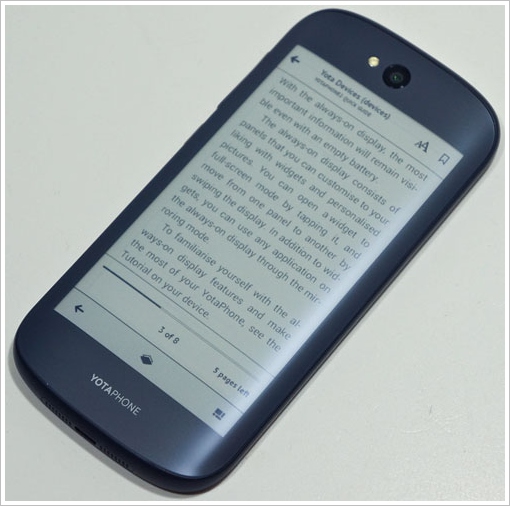
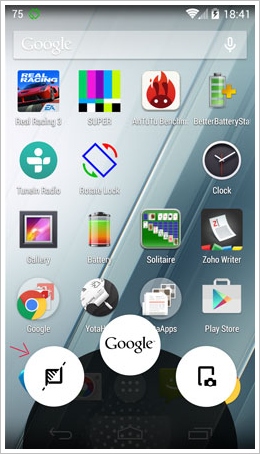
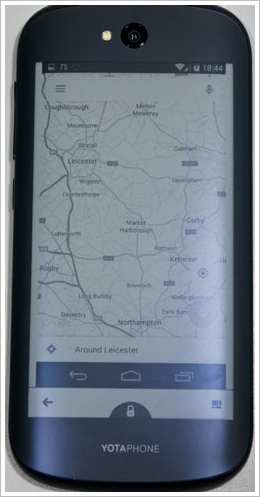
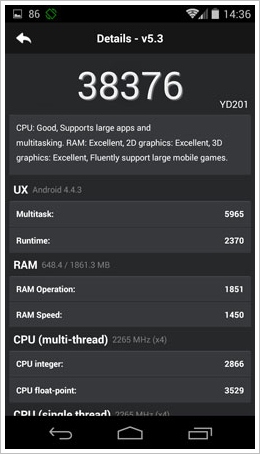





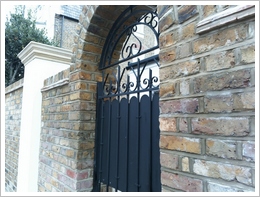




Sounds great, but seems expensive. Will be $800 AUD at least.
Yes, but I suspect it will decrease in price quite quickly.