We’ve tested a fair few web design services and programs in the past, but I’ve got to say that this new Artisteer package has taken the genre to a completely new level. On the face of it it looks like any other DIY page designer, but what makes this one absolutely terrific is the kind of design help you get from the options available on the menu.
Spend no more than a couple of minutes hitting the Suggest Design button and you’ll quickly see what I mean. The program makes intelligent decisions not just about layout options, sidebars, header graphics etc, but also throws in some excellent component choices regarding colour themes, typography and suchlike. I’ve never seen software this clever.
Now before you rush off all excited, we’ve got to state that this is not a web page editing program in any way. You can’t add text, alter links or do anything specific with the designs that it throws up. All you can do with the program is generate an almost infinite number of designs at the speed of light, tweak them to your heart’s content in terms of layout, colours, fonts etc and then output/export the code to import into WordPress as a theme you can use immediately. It also spits out generic web site layouts, but it’s the WordPress theme side that is really stunning.
You can insert your own header graphics and logos, tweak the navigation bar exhaustively, choose from a huge selection of layouts, sidebars…well you get the picture.
Now one thing that’s guaranteed is the fact that the resultant code will be kind of gnarly, and from a cursory glance it certainly looks that way. Compromises always have to be made in this type of code generator, just look at Dreamweaver code for a good example. But nevertheless, for someone who needs to get a fast WordPress theme up and running for themselves or Auntie Maude, it’s just about perfect.
Produce design, export files, upload to a server and import as a new WordPress theme. Superb. Sure it’s not going to dent the appeal of getting a really professional theme done by a ‘proper’ designer, but it may cause problems to the offshore theme machine guys who pile them high and cheap. The home version costs $49.95, which could pay for itself in about 10 minutes in the right hands. Lovely.
Artisteer is the first and only Web design automation product that instantly creates fantastic looking, unique Website templates and Blog themes. Design awesome WordPress Blogs and professional Websites in Minutes. Easy to Use. No need to learn Photoshop, CSS, HTML or other technologies. Export as WordPress Theme or CMS Template…

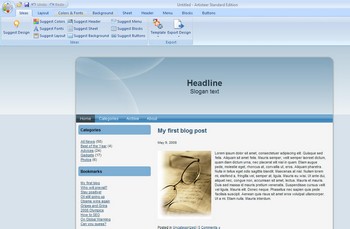





yes but …grrr…i purchased this with the hope to use it as a theme on my wordpress blog…but i can't figure out HOW to export it…
i've searched forums…no help
is it possible?
if so HOW?!
i'm somewhat tech savvy…but i'm no IT chick tho!
HELP
lol
There´s a user manual on the Artisteer site in PDF format which will explain things. You do realise that the main menu is located by clicking on the palette icon top left of the screen?
hi just creat your design in artisteer make sure you choose wordpress when loading artisteer up,design your template, when your happy with it export as a wordpressans as a zip to your desktop.go to the admin of your wordpress site themes add new theme upload from you computer look for your desktop click on the theme you created upload and activate.
hope this helps.
tony
ur1marketing.com
This is quite nice to have for those that have a design already in mind!
Sounds Great! Checking it out now. If it does a decent job of what it says on the tin…. I'll have it.
Try it and let us know what you think Gary. :)
its fantastic and it does as it says on the box.
check out ur1 marketing.com / thefilehelper.com / urhealthandfitness.com / theoneshop.com (my sites) you can also use it on the free blogspot sites.
Nice program but it's a no go for me right now. Too expensive!
This program is amazing! I heard about it many time.
Bought it and love it. I use it for Joomla sites. Gotta love the way it spins out web sites in a few clicks.
Can I import sites, edit them and upload them to my FTP Site?
Bonjour, Dommage que ce post soit écrit dans un Français incompréhensible ! S'agit-il d'un traducteur automatique ?
Si vous voulez avoir une présentation du logiciel Artisteer en langue française ;-) je vous invite à consulter le site en français de l'agent français exclusif :
http://www.kapitec.com/Produits/Extensoft/fr/inde…
Am searching for one. Let me check out this. Thanks. Tried Divine Plug-in for Photoshop…but it isn't working for Photoshop CS4.
Dave… no on the import of a site. This is a template editor that produces site templates only.
It has an export to html option that will create a complete html and css folder with all the templates ready for you to fill in with text if you want to make static html page sites. You can load the html files into another actual html WYSIWYG editing system and modify it with that to add content or you can edit it with a simple text editor like notepad+ if you want to.
But the power of this system really shines if your site is based on Joomla,Druple or WordPress. This system generates a template file that plugs into these systems and quickly gives the whole site a new look.
I'm looking forward to the version that will allow me to load in a template from another site that was not created with artisteer and modify it. (Artisteer… I hope your reading this for future editions.)
Artisteer allows you to save the template in Artisteer format so you can load in a file and make a few changes and then export a new set of templates for a new site.
With the ability to load in your own graphics for the header graphic and the header background and site back ground you can really bring a level of distinction to your sites and as loong as you use your own graphics for the site you can sell the templates in a template club library.
Have fun.
Mike McGinn
myCMShosting.com
J'ai trouvé un forum francophone communautaire dédié à Artisteer. C'est par là :
http://forum.artisteerhelp.fr
Cool product .
a new release 2.3 is available now supporting WordPress, Drupal, Joomla!, DotnetNuke, Google Blogger … working under Windows XP, Vista and Windows 7
a Mac OS specific product is on the way ….
in europe, a reseller distribution network is active
you have several way to buy the product, for instance http://www.mephishop.fr for french speaking peoples !
have a look to this product : you never regret it
Everyone says I can sell my templates,but how?
I created a lot of templates using Artisteer(Trial Version).
It's really easy to use.But how do you I sell or distribute these templates.I even posted this in their site,but all that I got is,yes you can sell them,but we can't tell you how or where to sell templates.
Also the .xml templates they give you as back-up can't be opened,since they are not well-formatted.
If I'm paying such a huge amount for a product,then I should get a proper instruction of how to use it.Because creating a template for my blog is a one time thing for me.I don't need to do that everyday.
Can somebody please tell me how to sell these templates?
wow. I have heard of this a few times, but never this much about it. I'm definitely going to try it out. thank you =]
Looks nice. Let's see how it turns out for me. Thanks!
Great tool! love it
Amazing piece of software. I use it all the time.