Red Button is a small freeware utility which lets you set up a large number of optimisation options for your Windows installation and activate them with one click on the ‘button’. The settings cover a number of things ranging from boot up speed to registry optimisation.
Tick the boxes (but beware on some settings which cannot be undone!) for the options you want, and then click the button and everything is done at once in a matter of seconds. It’s fast and comprehensive, but I’d definitely err on the side of caution when selecting some of the settings, in case you end up with a broken Windows installation. Slow and steady is the watchword here. Definitely worth a download if your machine is suffering from the ageing sluggish blues.
Increase speed of starting Windows + Reduces the space occupied by system on the disk + Activate hundreds of hidden Windows settings to get the most out of your Windows + Enhance the performance of Windows + Turn off and remove unnecessary, disturbing to work components of Windows + Increase the speed of Windows shutdown + Clean your hard drive and remove unneccessary files to get wasted hard drive space back + Clean your registry…

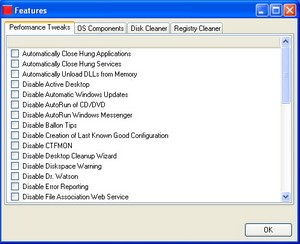




Fergeddabowdit! – Get a Mac and be done with all that registry rubbish. NO viruses for the past nine years – since Mac OSX. Chekidout!
sure. not worth a virus! ;)
Macs are so great that you cannot run any program on it. Most software cannot be ran on them. That's why I hate computer platforms not 100% compatible with PC.
Apple products in general should be gone from the world, the iPhones hang and the iPods have so low volume that yo0u can hardly hear the music.
Use an anti virus software