There are times when you don’t want the hassle of carrying around your laptop or other Windows computer, even when you know you’re going to have to do some essential work, like over a weekend vacation. Sure you could use your host’s computer or a nearby Net cafe, but wouldn’t it be cool to have your full Windows system stored on your phone or other memory drive, ready for instant access?
Prayaya is a new free virtual operating system which can live on any USB memory drive, or storage medium, and which gives you instant access to a full virtual Windows system ready to go. Unlike other products of this type, Prayaya lets you install full, not portable, versions of standard Windows software, which means you can create a virtual computer on your phone or MP3 player, which you can plug in to a nearby Windows PC to run.
Just stick the phone or drive into the PC’s USB port, and the software will boot into the system automatically (if you’ve set it up that way), at which point you have access to all your programs and data, with none of the privacy hassles of using a stranger’s machine. When you’re finished just remove the USB drive, pop it into your pocket and off you go.
To get the most out of the program, you’ll need a fast memory drive or USB storage medium, with enough space to store your installed programs and data. You’ll also, obviously, need a Windows PC into which you can plug the drive. It won’t work on Macs or Linux boxes. It’s a great solution for those who travel a lot, although you’ll have to put up with a much slower operating speed for your apps when they’re running in this virtual mode. Cool little tool!

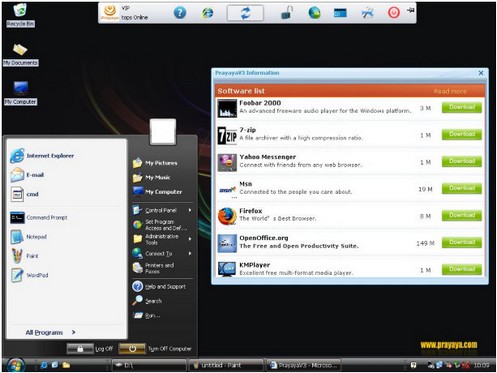




I dont really see why anyone would want this other than for playing around with. The whole reason windows mobile PDAs/Phones have been replaced is that the new OS/interface is better and designed for phones/tablets.
Ah yes, but what about if you need to carry around your Windows environment in your pocket? Some things you can only do with a Windows type operating system, like run heavy processing software like Photoshop?