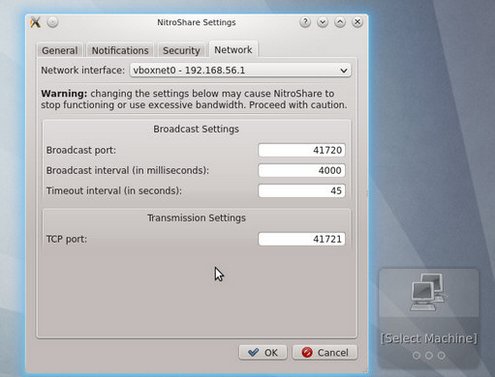Regular Ferret readers will know that I run a mixed Linux and Windows environment at home, and one of the big annoyances is how to move, swap and share files between the different systems quickly and easily. We’ve tried Dropbox, and while it’s a useful option, it’s still clunkier than necessary when all you want to do is send a single file from one computer desktop to another. And most network sharing tools are depressingly complicated to set up and use.
Cue NitroShare, a brilliant little freeware program that installs on both Ubuntu Linux and Windows machines, and provides an instant and effective bridge between the two as long as they’re on the same WiFi network in the building. The program is still very early Open Source, so there’s no fancy website or demo videos, but as far as operation goes it’s a beauty.
To set it up, just install and then follow the very easy wizard to get the computers to recognize each other over the network. Select where you want the files/folders to end up when they’re moved and that’s it. From then on, when you need to send a file from one place to another, you either drag and drop it onto a ‘share box’, or use a right mouse context menu to do the deed. Couldn’t be easier.