The Probox2 EX Android 4K TV Box is a brand new entrant to the standalone computers which turn your humble television into a smart and Internet connected beast of a multimedia machine. And it’s one of the best we’ve found so far. This, dear reader, is a box so powerful it makes your smartphone look like a Fisher Price toy. Gone are the days when you had to suffer weak WiFi connections, poor screen resolution and an anemic processor, this puppy with literally rock your viewing life.
First impressions
The Probox2 comes in a nice pack, with a full complement of accessories for attaching and manipulating your televisual pleasure. It also sports a specification that’s top of the class. It features a 2 GHz quad core Amlogic processor, an octa-core Mali-450 graphics processor. 2GB of RAM, 16GB of internal storage and runs Android KitKat 4.4. It supports video resolution up to Ultra HD (4K), and comes with HDMI 1.4b , two USB ports, Ethernet, microSD card slot and a very nice dual band (2.4G / 5.8G) WiFi with dual band antenna.
In the box are all the cables you need, including HDMI, A/V, USB and a power block along with the aforementioned antenna. There’s also a neat little remote control, but at the moment the product is also shipping with a cool additional Remote+ remote control which offers a lot more goodness than the default remote, including gyroscope tilt and air mouse control. More on that later. It’s a nice freebie and really takes the box to a special place in terms of functionality. Take a look at the video below for our run through of this great product.
In use
The set up is as easy as you could hope for. One nice touch is the addition of an on-off button on the top of the box, so set up involves nothing more than connecting it to your TV with the HDMI cable, screwing on the antenna, powering up and going through a pretty simple set up routine, all of which is clearly explained in the manual. We were up and running in a matter of 10 minutes or so. Once up, you’re presented with a fairly typical front screen, which offers the typical TV box menus, along with the usual app options.
The nice thing about the interface is the fact that it’s very fast to navigate, since you’re only about two clicks away from any app or function on the system. The box comes complete with a selection of apps already installed, including some great 3rd party versions such as ES File Explorer, Chrome browser, XBMC media player (soon to be called Kodi), Netflix and one game. Definitely enough to start with, and with the Google Play store on the front page (for some reason called Market), it’s a matter of minutes to install new apps and games onto the box.
The real joy is how easy it is to move around using the Remote+. First choice of anyone who wants to use their TV for more serious type computing tasks will always be a Bluetooth keyboard, which you can connect to the Probox2 really easily, but as a secondary tool, and for those who just want to sit back and enjoy entertainment, the Remote+ is hard to beat. The air mouse function makes it a breeze to navigate menus, and more significantly scroll screens. Just press the OK button to grab, and then wave the remote down or up to scroll. Brilliant!
The power of the system also shows in terms of responsiveness and sheer out and out grunt. The benchmarks tell the story, with the Probox2 racking up a stonking 31064 on Antutu (compared to 24152 on the M8 4K box we reviewed recently) and so you’re talking really high performance. When this is combined with the excellent dual band WiFi and antenna configuration you have a box which is just about as good as it gets in terms of speed and user satisfaction. Web browsing and gaming are effortless, and the quality of the picture on apps like XBMC is superb.
Conclusion
The Probox2 is a really professional piece of kit, and there’s attention to detail everywhere, from the copious amounts of ventilation to ensure the unit stays nicely cool (which it does), to the inclusion of just about every port you’re going to need, from OTG to digital audio. It’s a masterful design, and professionally implemented. The software is also extremely well done, and we couldn’t find fault with the operation of any of the apps or games, and as you can see from our video test above, it handles games, browsing and apps beautifully.
The only thing we found a bit tricky was setting up the Remote+ for games, we couldn’t get the tilt option to work at all, but we know that this kind of stuff really depends on the game makers too, so we weren’t too surprised. It would be nice if the Probox2 people put up a more comprehensive guide as to compatibility with the Remote+ controller, so we can see how to make sure it works properly, and with which apps and games.
But overall this is a great product, and one we can heartily recommend for anyone looking for a solid performer to attach to their TV. It’s also one of the first Android TV boxes we’ve tested which actually managed to run Miracast properly (i.e. streaming content from a smartphone to the TV wirelessly), which is enough to impress us mightily. It’s not the cheapest TV box on the market, but it’s definitely one which should deliver long hours of entertainment pleasure when it counts. Recommended.
Price
$159.99 with free shipping
Specifications
CPU Amlogic S802-H Quad Core Cortex A9 CPU, up to 2Ghz
GPU Octo Core Mali-450 GPU, up to 600Mhz
Memory / Storage 2GB DDR3 / 16GB eMMC
Wireless Connectivity 802.11n Dual Band WIFI (2.4Ghz / 5.8Ghz), Bluetooth 4.0
OS Android KitKat 4.4
Video Output HDMI 1.4b, up to 4K** @ 30fps, Support HDMI-CEC
Audio Output Via HDMI 1.4b, optical SPDIF
Power DC 5V 2A adapter (CE, FCC, CCC Certified)
Peripheral Interface RJ-45 Ethernet Port (10/100Mbps), USB 2.0 Port x 2, OTG Port, TF Card Reader, AV Port, IR Sensor (Remote included)
Packing Included PROBOX2 EX, PROBOX2 Remote+, Power Adapter, Backup IR Remote, Dual-Band Antenna, AV Cable, HDMI v1.4b Cable, USB Cable, User Manual
Dimensions / Weight 115mm * 115mm * 26mm / 200g




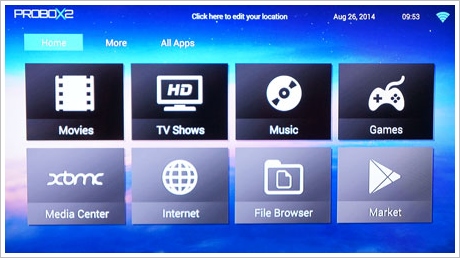








Hi, love the videos on the tv boxes and was wondering if you are going to do a review on the MX3. i have just seen a benchmark on youtube that is better than probox2ex. i am just wanting to find the best box before i buy. thanks
I’m guessing that many potential customers would buy this to play media from their server/nas. Were you able to connect to an nas with the xbmc app? Others haven’t been able to.
I haven’t done any serious testing with XBMC yet, but it definitely sees it out of the box. The problem is I have mismatched versions on PC and the Probox2 and to be honest I’m not that familiar with setting up DLNA on there. I did run a quick test with Serviio though – http://www.serviio.org/download – and it worked fine streaming audio from the PC library I set up, so it seems to be OK support wise.
I think Uyesee’s G1H is the android 4k box to beat! It’s about half the price of the probox2, with better specs, but the real proof will be in the AnTuTu benchmarks!
Oh, I haven’t seen a price announced for the product yet, so it may not be as cheap as expected. The specs certainly look good, but there’s more to a product than just performance benchmarks as you know, so we’ll reserve our judgement until we know more firm details on build quality etc.
The G1H benchmarks here, compared to the Probox2
http://www.cnx-software.com/2014/08/27/review-of-uyesee-g1h-rockchip-rk3288-android-tv-box/
Oh thanks for these, very interesting. And it backs up our feeling that overall (taking into account WiFi perfomance, stability and outright performance), the Probox2 EX is still the box to beat. Nice. :)
BTW:
~25K at M8 (square one) is the truth (like minix)
31K at this box (like all devices with this kernel) is a fake by kernel-code ;)
Oh interesting. I did however notice that the Probox2 got significantly better FPS frame rates in the 3D test, so I’m guessing there’s some better architecture inside somewhere. But our Editors Choice was more than just about performance. The sum of the whole product is really good, and in fact better than the M8.
Hi, is this available in the uk yet?
It’s definitely available in the UK via online order from eBay or from the sellers direct. You’ll just have to pay shipping.
Hmmmm, its certainly not on uk ebay………
Ah yes, sorry. It’s available with free international shipping from here – http://www.ebay.com/itm/Probox2-EX-Extreme-Media-Player-Amlogic-S802-H-Quad-Core-16G-WIFI-Android-4-4-/351142097545 ?