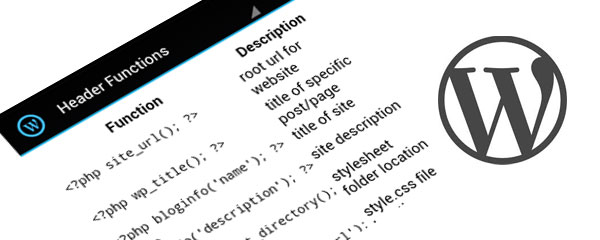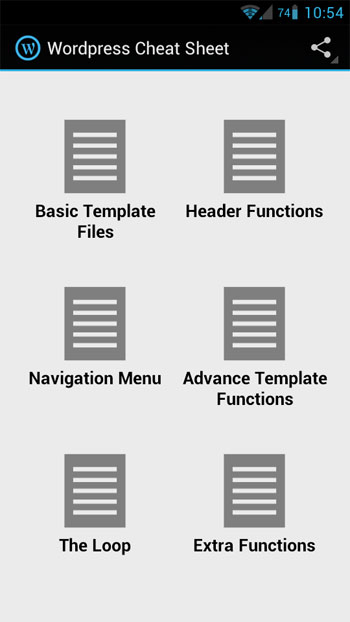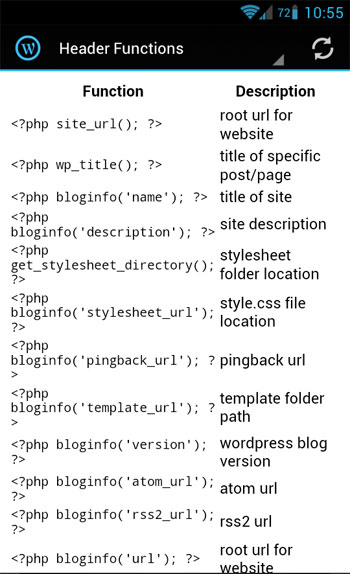Building websites with WordPress is a popular choice for many web developers. Its user-friendly template and theme approach appeals to novices and experts alike. However, there is a more technical side to website building that only those with programming experience are familiar with. Yes, we’re talking about the actual coding.
Coding is an advanced option if you want to customize a WordPress site. While most coders know their stuff, a beginner might need a bit of help every now and then, and so a free Android app called WordPress CheatSheet might prove useful.
As you can see, the app is a simple, organized list of widely used files and codes within WordPress. It’s categorized into six folders: Basic Template Files, Header Functions, Navigation Menu, Advance Template Functions, The Loop and Extra Functions.
The list of codes also provide helpful descriptions so you can learn and remember what they are for. In the example below, it lists the Header functions with a description to the right.
You may also highlight these codes and copy and paste them outside the app. If the above stuff looks like gobbledygook, don’t worry, this is probably not an app for you. But if you’re starting out on the web design and development route, this could be a great little tool to help you get to grips with some of the key terminology and use cases on the world’s most popular content management system.
* Note that this app features just a small list of the common codes and file names used in WordPress, it will not provide everything there is to know. For more advanced tuition, we suggest you try the very popular Lynda.com.