Checking email can be an overwhelming task, and sometimes we find ourselves staring blankly at our inbox wondering which one to deal with first. If you schedule your day around the tasks you receive in your inbox, then a Chrome extension called Notes for Gmail might help you sort things out without leaving your Gmail window.
Read MoreAuthor Archives: Kim Barloso
WordPress CheatSheet – learn how to start coding with the WordPress system [Freeware]
Building websites with WordPress is a popular choice for many web developers. Its user-friendly template and theme approach appeals to novices and experts alike. However, there is a more technical side to website building that only those with programming experience are familiar with. Yes, we’re talking about the actual coding.
Read MoreInstant Dictionary – highlight and define tricky words instantly in Chrome [Freeware]
The days of the physical and bulky dictionaries are definitely over, as one only needs to open a browser and look up a definition of a word online. As if this wasn’t easy enough, a Chrome extension called Instant Dictionary by Goodwordguide gives you an even quicker way to know what a word or phrase means.
Read MoreSession Box – brilliant tool lets you save and sync your tabs for use on any computer anywhere [Freeware]
If you’re a tabophiliac, you’ll know that working on different computers and devices can be a confusing and daunting task, especially if you want to keep all your tabs intact and ready for action at all times. And even more so if there are a lot of them! So it’s good to see that there is now a very cool tool to keep your browser tabs synched, so you can hop on to any computer or device and be back…
Read MoreShortPaste – banish huge long URLs from your life automatically on your phone or tablet [Freeware]
If you own an Android device and often copy or send links from one device to another, then this app’s for you.It is also particularly useful if you often find yourself wanting to save or send long URLs, such as Amazon or eBay products or auctions to other people with your phone or tablet. ShortPaste is a free and useful app that shortens a URL right after you copy it on your device. It’s powered by the popular bit.ly format, so…
Read MoreStreamus – search and stream songs from YouTube in Chrome [Freeware]
Listening to music in the background while you do other things in your computer just got easier. While most of us may rely on our MP3 collection played through iTunes or some other software, others simply go to a free streaming website like YouTube and listen from there. But now there’s a third way.
Read MoreTile Tabs – turn your Firefox tabs into tiles and save time viewing [Freeware]
If you’re a multitasking nut, you probably get impatient clicking on different tabs to switch from one website to another. Sometimes, for whatever reason, you just need to see everything all at once instead of having to cycle through them each individually. This could be especially useful when you want to compare content or data side by side without having to switch between the two or more sites.
Read MoreMuter – silence all the audio in your Firefox browser with a single click [Freeware]
Managing audio in Firefox just got easier. For whatever reason, if you want to turn off the audio for the entire browser, you can now do so literally with the click of a button, which can be really useful if you’ve got a screen full of tabs and an errant YouTube video suddenly decides to start playing in the middle of a phone call. Or you suddenly find yourself with multiple audio ads and/or videos playing at the same time…
Read MoreSignNow – sign documents on your phone with your finger, no pen needed [Freeware]
A few days ago, we wrote about a handy app called CamScanner, which scans any photo and turns it into a digital document. It does get the job done, but what if someone sends you a digital document that you need to sign? You know, like your manager, agent or the head of your trust fund?
Read MoreExternal App Buttons 2 – open any program from Firefox [Freeware]
Too lazy or frantically busy to leave your browser and look for a program’s icon to open it? Well now there’s a cool Firefox add-on which can help you with that.
Read MoreMyPermissions Cleaner – track which apps can access your information
If you’ve been using web and mobile apps for some time now, chances are you’ve given most of them permission to access your email information and other private data on your Gmail or Facebook accounts. The problem is remembering which service has access to which accounts, especially if you want to tidy up and/or stop old services for security purposes.
Read MoreCamScanner – scan and send anything from your phone [Freeware]
In today’s age of paperless transactions, it’s a bit of a surprise when we find that there are times when we need to deal with actual paper. Shocking. Official documents like bills, receipts and the like are still being printed on paper, and they’re bound to need scanning at some point, especially if you deal with old fashioned operations like banks. However all is not lost, because you can now use your smartphone camera and a cool app to act…
Read MoreHush – password-protect your bookmarks when browsing Incognito in Chrome
Using the incognito mode in Chrome sure has its privacy perks, but it does have its limitations, sinces it doesn’t save bookmarks privately as well. Enter the Hush extension. Now you can set a password for your bookmarks when you work in incognito mode, and keep everything totally private. After downloading the extension, you’ll need to open an incognito window. There’s a prompt to go to the Extension Manager to enable extensions you might need. Click on that and tick…
Read MoreGet Them All – power through multiple downloads in Chrome [Freeware]
Life is short and sometimes there are just too many downloads to do than we’d like. That means images, PDFs and even sometimes video. So it’s good to know that when you do need to download multiple items for whatever reason, there’s a faster way to do it than clicking Save As a billion times.
Read MoreMax Tabs – a Firefox tabs cop which stops you wasting time [Freeware]
One common problem when working with the web are the many distractions that take away your focus. There’s always the possibility of wandering off to Facebook instead of writing that paper, or reading gossip instead of doing actual research. Hey, maybe you’re even procrastinating by reading this? If so, tsk…
Read More
![Notes for Gmail – add Post-It Notes to your Gmail inbox in Chrome [Freeware]](https://www.redferret.net/wp-content/uploads/2014/07/notesforgmail.jpg)
![WordPress CheatSheet – learn how to start coding with the WordPress system [Freeware]](https://www.redferret.net/wp-content/uploads/2014/07/wordpresscheatsheet_featured.jpg)
![Instant Dictionary – highlight and define tricky words instantly in Chrome [Freeware]](https://www.redferret.net/wp-content/uploads/2014/07/instant-dictionary_featured.jpg)
![Session Box – brilliant tool lets you save and sync your tabs for use on any computer anywhere [Freeware]](https://www.redferret.net/wp-content/uploads/2014/07/sessionbox3.jpg)
![ShortPaste – banish huge long URLs from your life automatically on your phone or tablet [Freeware]](https://www.redferret.net/wp-content/uploads/2014/07/shortpaste6.jpg)
![Streamus – search and stream songs from YouTube in Chrome [Freeware]](https://www.redferret.net/wp-content/uploads/2014/07/streamus7.jpg)
![Tile Tabs – turn your Firefox tabs into tiles and save time viewing [Freeware]](https://www.redferret.net/wp-content/uploads/2014/07/tiletab.jpg)
![Muter – silence all the audio in your Firefox browser with a single click [Freeware]](https://www.redferret.net/wp-content/uploads/2014/07/muter_featured.jpg)
![SignNow – sign documents on your phone with your finger, no pen needed [Freeware]](https://www.redferret.net/wp-content/uploads/2014/07/signnow_featured.jpg)
![External App Buttons 2 – open any program from Firefox [Freeware]](https://www.redferret.net/wp-content/uploads/2014/07/external-app-button_featured.jpg)
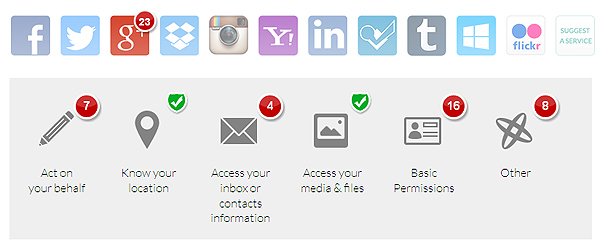
![CamScanner – scan and send anything from your phone [Freeware]](https://www.redferret.net/wp-content/uploads/2014/06/camscanner_main.jpg)
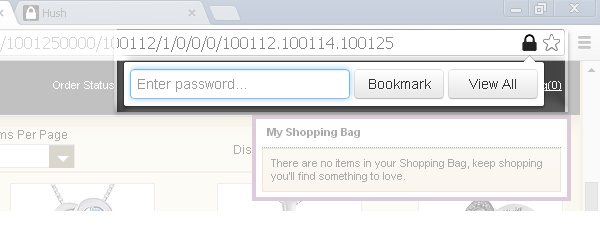
![Get Them All – power through multiple downloads in Chrome [Freeware]](https://www.redferret.net/wp-content/uploads/2014/06/getemall_main.jpg)
![Max Tabs – a Firefox tabs cop which stops you wasting time [Freeware]](https://www.redferret.net/wp-content/uploads/2014/06/maxtabs21.jpg)
