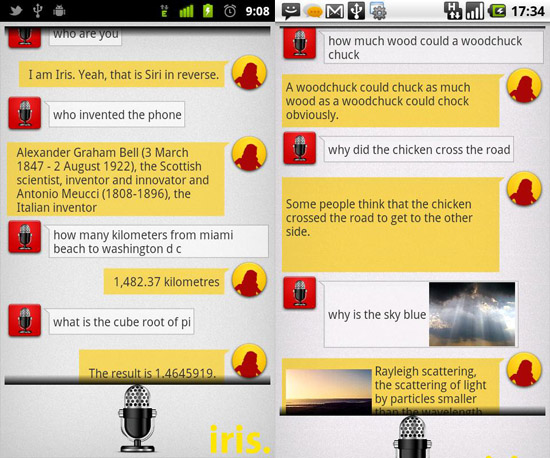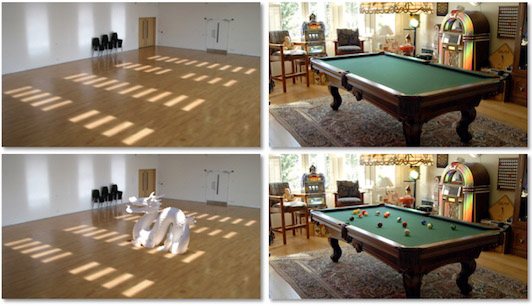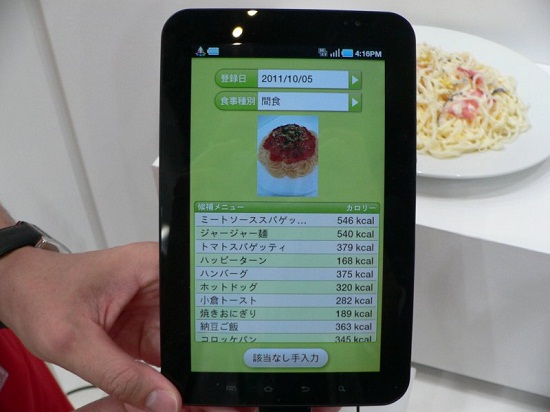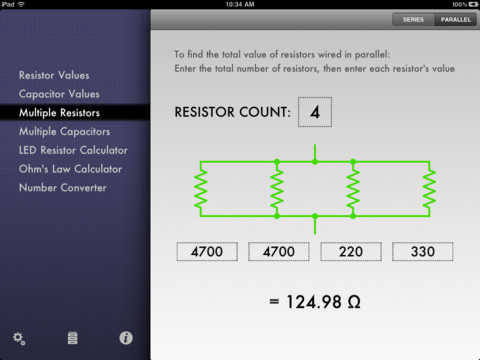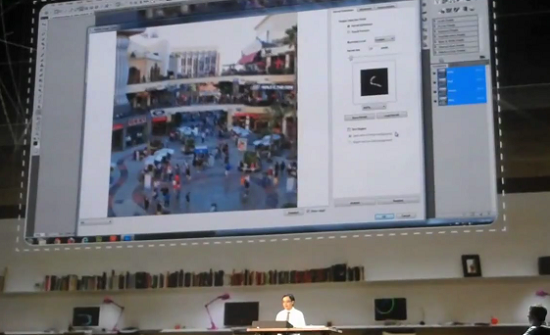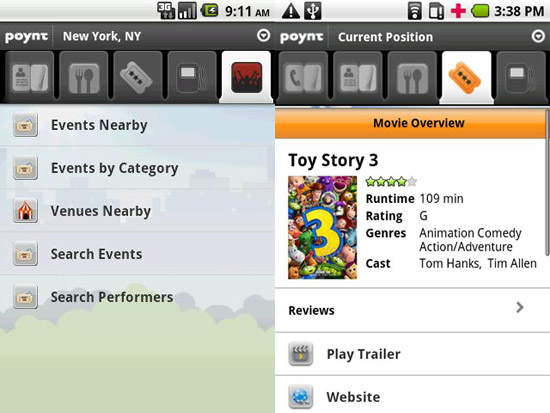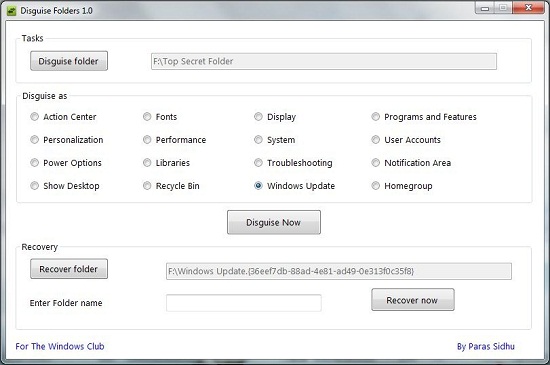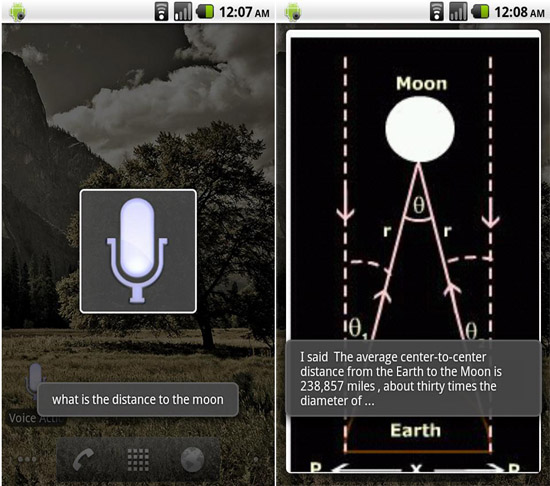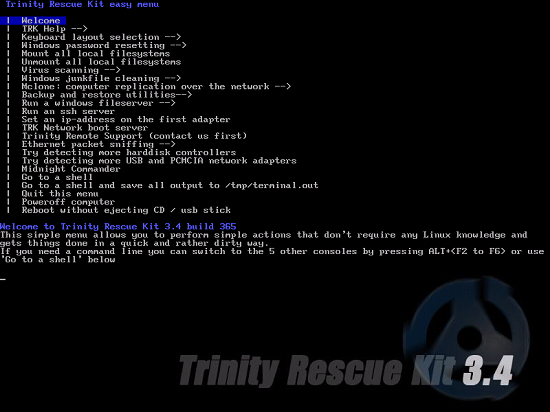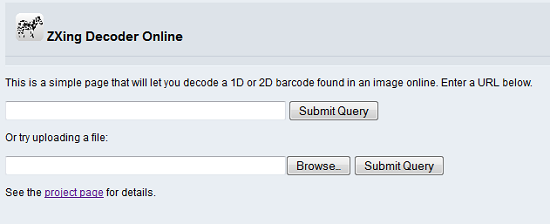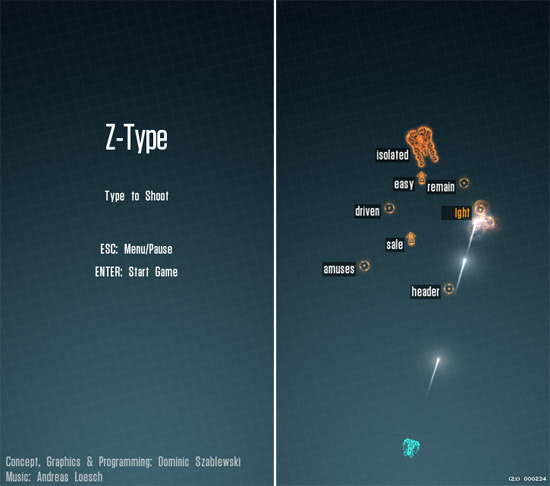With Siri making headlines, it’s no wonder that Android users are feeling a little left out. Last week we showed you one alternative to Apple’s new voice-activated assistant, and today we’re going to show you another. This time we’re looking at Iris, which is indeed, Siri spelled backward. This particular piece of software is still in alpha, which means it has a long way to go. However, it already seems to not only find most information you’re looking for, but…
Continue Reading »Iris is a Siri clone with a sense of humor